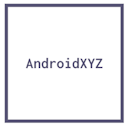In the dynamic world of Instagram, stories have become a powerful tool for interaction and engagement. One of the key features that enhance this experience is the 'Swipe Up' link. This feature allows you to add external links to your Instagram stories, making it easier for your followers to access web pages directly from your stories. If you're using an Android device, here's a step-by-step guide on how to use this feature effectively.
Understanding the Swipe Up Feature
The Swipe Up link feature is available for Instagram business accounts that have over 10,000 followers or are verified. This tool is excellent for promoting products, sharing articles, or directing followers to your website.
Step 1: Switch to a Business Account
If you haven't already, switch your account to a business profile:
- Go to your Instagram profile.
- Tap the three lines in the top right corner.
- Select 'Settings' and then 'Account.'
- Choose 'Switch to Professional Account' and follow the prompts.
Step 2: Create a New Story
- Swipe right or tap the camera icon in the top left corner of your Instagram feed.
- Create your story by taking a photo, recording a video, or uploading from your gallery.
Step 3: Add a Swipe Up Link
- Once your story is ready, tap the chain link icon at the top of the screen.
- Enter or paste the URL you want to link to in the 'Web Link' section.
- Tap 'Done.'
Step 4: Share Your Story
- You can now add stickers, text, or other creative elements to your story.
- Once you're satisfied, tap 'Your Story' at the bottom to share.
Tips for Maximizing Engagement
- Use clear call-to-actions (CTAs) to encourage swipes.
- Ensure the linked content is relevant and valuable to your audience.
- Track the performance of your Swipe Up links through Instagram Insights.
Conclusion
Adding Swipe Up links to your Instagram stories can significantly enhance your audience's interaction with your content. By following these steps, you can seamlessly integrate this feature into your digital marketing strategy on Android devices.