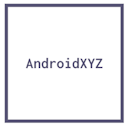WhatsApp, with its user-friendly interface and robust features, has become a staple in digital communication. However, its group chat feature, while useful, can sometimes lead to unwanted group invitations and memberships. If you're looking to avoid being added to groups without your consent, you're not alone. Here's a guide on how to take control of your WhatsApp group interactions.
Understanding WhatsApp's Group Privacy Settings
In 2019, WhatsApp introduced new privacy settings for group chats, allowing users to control who can add them to groups. Before diving into the steps, it's important to understand these settings:
- Everyone: This setting allows anyone, including people outside your contact list, to add you to groups.
- My Contacts: Only your contacts can add you to groups.
- My Contacts Except: This option lets you allow only selected contacts to add you to groups.
Step-by-Step Guide to Adjust Your Group Privacy Settings
To modify your group privacy settings, follow these simple steps:
- Open WhatsApp: Launch the WhatsApp application on your device.
- Go to Settings: Tap on the three dots in the top right corner of the app (Android) or go to "Settings" in the bottom right corner (iOS).
- Account Privacy: Select "Account" and then "Privacy."
- Groups: Tap on "Groups."
- Choose Your Setting: Select one of the three options: "Everyone," "My Contacts," or "My Contacts Except." If you choose "My Contacts Except," you can specifically select who cannot add you to groups.
What Happens When Someone Tries to Add You?
If someone who is restricted by your privacy settings tries to add you to a group, they will be prompted to send a private invite through an individual chat. You'll have three days to accept the invitation before it expires. This feature gives you the power to decide whether or not to join a group.
Additional Tips for Managing Group Chats
- Regularly Review Your Settings: Periodically check your privacy settings to ensure they align with your current preferences.
- Communicate Your Preferences: Don’t hesitate to inform your contacts if you prefer not to be added to groups without prior consent.
- Exiting Groups: Remember, you can always leave a group chat by tapping on the group name, scrolling down, and selecting "Exit Group."
- Conclusion
With these steps, you can effectively manage who adds you to WhatsApp groups, ensuring that your digital communication remains comfortable and under your control. Remember, your WhatsApp experience should be tailored to your preferences and privacy needs.